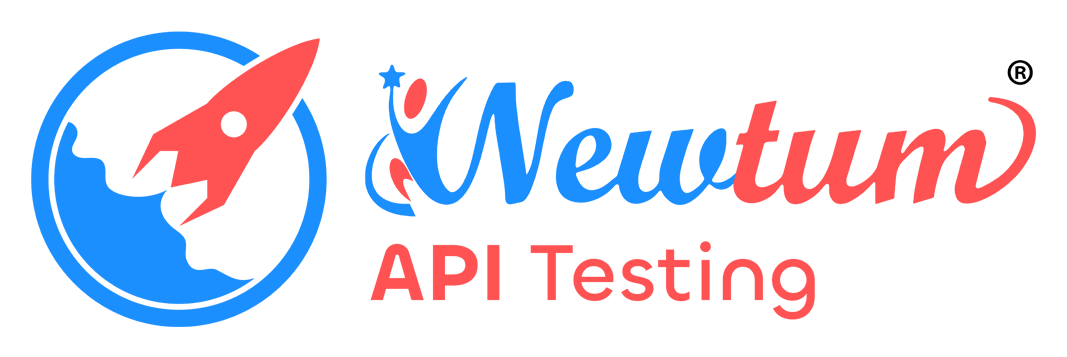Python API Testing with Postman (Introduction)
Author: Newtum
While this site is a Postman alternative, it's useful to know how to integrate Python with Postman workflows using its command-line runner, `newman`.
What is Postman and Newman?
Postman is a popular GUI tool for API testing. A Postman Collection is a group of saved requests. Newman is a command-line tool that allows you to run Postman Collections directly from your terminal, which is ideal for automation and CI/CD pipelines.
Automating with Python and Newman
You can use Python's `subprocess` module to execute a newman command, run a Postman collection, and capture the results.