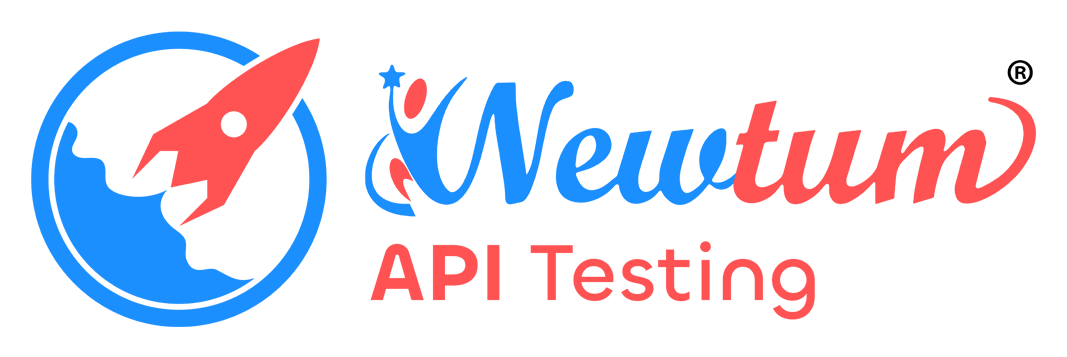Python API Test Automation Strategy
Author: Newtum
This article outlines a basic strategy for building a scalable and maintainable API test automation framework in Python.
1. Choose the Right Tools
- HTTP Client: `requests` is the standard choice for its simplicity and power.
- Testing Framework: `pytest` is highly recommended for its fixtures, plugins, and easy-to-read syntax.
- Assertions: Use pytest's built-in `assert` statements.
- Reporting: `pytest-html` is a great plugin for generating clear test reports.
2. Structure Your Project
A good project structure separates concerns and makes the framework easier to manage.
3. Create an API Client Wrapper
Don't call `requests.get()` directly in your tests. Create a wrapper class that handles base URLs, authentication, and headers. This makes tests cleaner and easier to maintain if the API's authentication method changes.
4. Write Clear and Independent Tests
Each test case should be independent and test one specific piece of functionality. Use descriptive names for your test functions.
5. Integrate with CI/CD
The ultimate goal is to run these tests automatically. Configure a CI/CD pipeline (like GitHub Actions, Jenkins, or GitLab CI) to execute your `pytest` suite on every code change or on a schedule.