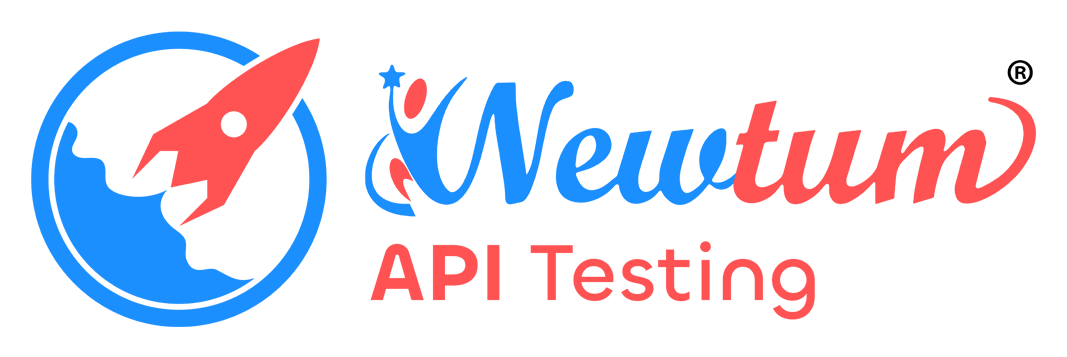Python Send PATCH Request
Author: Newtum
This guide shows how to send an HTTP PATCH request using the Python Requests library. PATCH is used for making partial updates to an existing resource.
PATCH vs. PUT
A `PUT` request typically replaces the entire resource with the new data provided. In contrast, a `PATCH` request only applies a partial modification to the resource, updating only the fields included in the payload.
Making a PATCH Request
You can make a PATCH request using `requests.patch()`. The payload should contain only the fields you want to change.