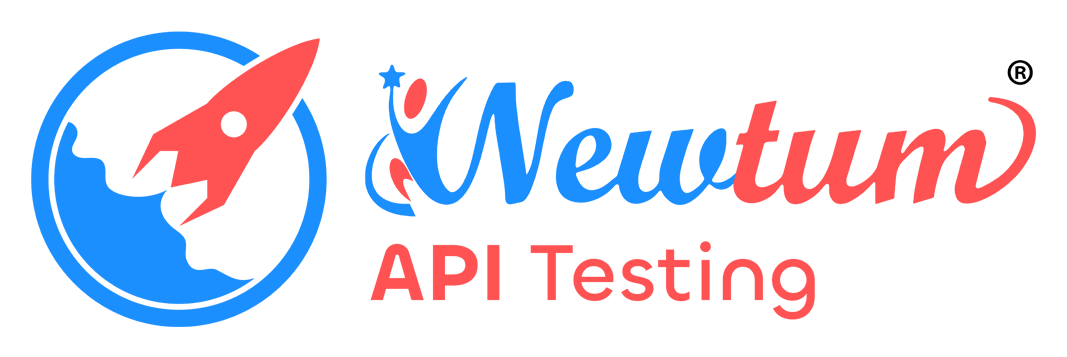Python Requests with File Upload
Author: Newtum
This example shows how to upload a file using an HTTP POST request with the Python Requests library.
Uploading a File
To upload a file, you pass a dictionary to the `files` parameter of `requests.post()`. The key is the field name the server expects, and the value is a file-like object opened in binary mode.