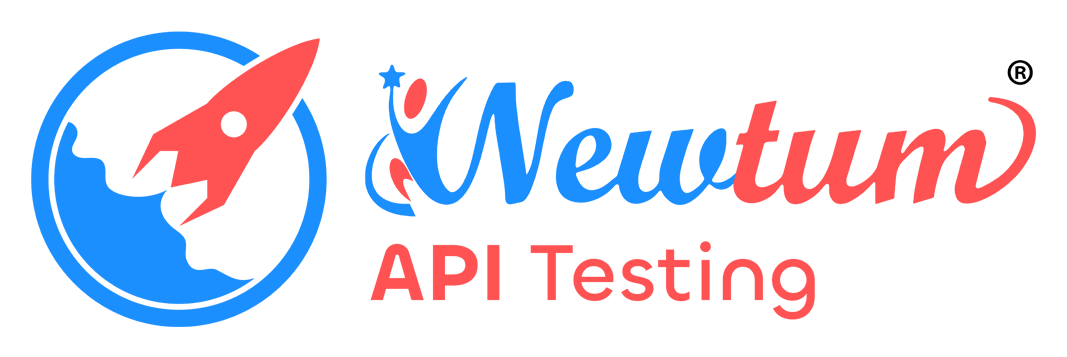Python API Response Validation
Author: Newtum
This example covers how to validate the structure and data types of a JSON API response using the `Pydantic` library. This is crucial for ensuring the data you receive is what you expect.
Why Validate Responses?
APIs can change or return unexpected data. Validating the response ensures your application doesn't crash from missing keys or incorrect data types, making your code more robust.
Validating with Pydantic
Pydantic allows you to define data models. If the JSON data from the API doesn't conform to the model, it raises a helpful validation error.